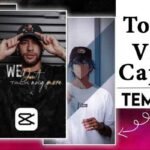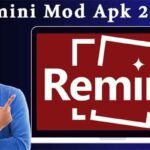Introduction: Why Snapseed QR Codes Are a Game-Changer
Have you ever spent hours perfecting a photo edit, only to struggle to replicate that same magic on another image? Or maybe you’ve seen a stunning Instagram post and wondered how to achieve that exact look? If you’re a photography enthusiast in India—whether you’re capturing the vibrant chaos of Mumbai’s streets, the serene backwaters of Kerala, or the colorful festivals of Rajasthan—Snapseed QR Codes might just be your new best friend. This innovative feature from Snapseed, Google’s free photo editing app, lets you save, share, and apply custom edits with a single scan. It’s like sharing a recipe for your favorite dish, but for photo edits!
In this 3000+ word guide, we’ll explore everything you need to know about Snapseed QR Codes: what they are, how to use them, their benefits, and why they’re perfect for India’s growing community of smartphone photographers. We’ll also share some of the best QR Codes available, tips for creating your own, and how to make your photos pop on platforms like Instagram and WhatsApp. Ready to transform your photo editing game? Let’s dive in!
What Are Snapseed QR Codes?
Snapseed is a powerhouse in the world of mobile photo editing, boasting over 100 million downloads and a 4.5/5 rating on the Google Play Store. Its intuitive interface and robust tools make it a favorite for both beginners and professionals. But what sets Snapseed apart is its Snapseed QR Code feature—a unique way to save and share photo editing presets.
A Snapseed QR Code is a scannable, pixelated pattern that stores all the adjustments you’ve made to a photo, such as brightness, contrast, saturation, filters, and more. Think of it as a digital blueprint for your edits. Once you create a QR Code, you or anyone else can scan it to instantly apply those exact edits to another photo. This feature is non-destructive, meaning your original image remains untouched, and it’s perfect for maintaining a consistent aesthetic across multiple photos.
In India, where smartphone photography is booming—Statista reports that over 700 million Indians use smartphones, with many engaging in content creation—Snapseed QR Codes are becoming a go-to tool for influencers, bloggers, and casual photographers alike.
Read More: Exploring Adobe Indigo Camera App: for iPhone Photography in India
Why Snapseed QR Codes Matter in India
India’s love for photography is undeniable. From capturing Diwali celebrations to sharing travel snaps from the Himalayas, Indians are increasingly using their smartphones to tell visual stories. According to a 2023 HubSpot report, 80% of Indian social media users prioritize visual content, making tools like Snapseed essential for standing out. Snapseed QR Codes offer several advantages:
- Time Efficiency: Apply complex edits in seconds, perfect for busy creators.
- Consistency: Ensure all your photos have a unified look, crucial for building a recognizable brand on social media.
- Community Sharing: Share your unique editing style with friends, followers, or photography communities in India.
- Accessibility: Snapseed is free, making it accessible to everyone, from students in Bengaluru to professionals in Delhi.
How to Use Snapseed QR Codes
Using Snapseed QR Codes is as easy as snapping a photo. Whether you’re creating your own or applying someone else’s, here’s how it works:
Creating a Snapseed QR Code
- Open Snapseed on your Android or iOS device.
- Select a photo from your gallery and edit it using Snapseed’s tools (e.g., adjust brightness, apply filters, or use selective edits).
- Once satisfied, tap the three-dot menu in the top-right corner.
- Select “QR Look” and then “Create QR Look.”
- Choose a color theme for your QR Code (e.g., Warm Sunset or Cool Urban) to make it visually distinct.
- Save the QR Code as an image or share it directly via WhatsApp, Instagram, or email.
Applying a Snapseed QR Code
- Open Snapseed and select the photo you want to edit.
- Tap the three-dot menu and choose “QR Look” > “Scan QR Look.”
- Grant Snapseed camera access if prompted.
- Point your camera at the QR Code (on another device, a computer screen, or a printed image).
- The app will automatically apply the saved edits to your photo. Tap “Apply” to confirm.
Benefits of Snapseed QR Codes
The Snapseed QR Code feature is more than just a gimmick—it’s a powerful tool that enhances your editing workflow. Here are the key benefits:
- Time-Saving: Instead of manually adjusting settings for each photo, a single scan applies all edits instantly. This is ideal for batch editing, such as preparing a series of photos from a wedding or a travel shoot.
- Consistency Across Photos: For influencers or brands, maintaining a cohesive aesthetic is crucial. QR Codes ensure your photos have the same vibe, whether you’re editing portraits or landscapes.
- Collaborative Creativity: Share your QR Codes with friends, followers, or photography groups to inspire others or learn new techniques. In India, where photography communities are thriving on platforms like Instagram, this feature fosters collaboration.
- Non-Destructive Editing: Your original photo remains untouched, allowing you to experiment freely without risking your images.
- High-Resolution Support: Snapseed QR Codes HD 4K presets are designed for high-resolution images, ensuring your edits look sharp on modern smartphones and large displays.
Top Snapseed QR Codes to Try
With thousands of Snapseed QR Codes available online, you can find presets for every style and mood. Below is a curated list of popular presets, perfect for Indian photographers looking to enhance their photos:
| Category | Preset Name | Description |
|---|---|---|
| Portrait | Soft Glow | Adds a subtle, dreamy effect, ideal for family photos or influencer selfies. |
| Portrait | Moody Cool | Creates a dramatic, high-contrast look with cool tones, great for urban shots. |
| Aesthetic Film | Portra Style | Mimics classic Portra film for a timeless, cinematic vibe. |
| Aesthetic Film | Kodachrome Style | Boosts colors for a vibrant, retro look, perfect for festival photos. |
| Black & White | Moody Black & White | Adds a dark, moody monochrome effect, ideal for artistic shots. |
| Black & White | Urban Black & White | Offers a clean, high-contrast monochrome look for cityscapes. |
| Colorful & Pastel | Yellow | Infuses a warm, sunny feel, great for beach or outdoor shots. |
| Colorful & Pastel | Purple | Adds a cool, mysterious tone, perfect for evening or night photography. |
| Muted & Dark | Moody Dark Blues | Enhances deep blue tones for a rich, moody aesthetic. |
| Muted & Dark | Dark Lifestyle | Adds a gritty, urban vibe, ideal for street photography in India. |
| Bright & Vibrant | Sunny Park | Brightens outdoor shots with cheerful tones, perfect for parks or gardens. |
| Bright & Vibrant | Bright Greens | Enhances greenery, ideal for India’s lush landscapes like the Western Ghats. |
| Natural & No Filter | Summer Day Natural | Provides a sun-kissed, natural look for everyday photos. |
| Natural & No Filter | Magenta Tones | Adds a subtle, warm glow, great for golden hour shots. |
| Beige & Neutral | Paris Beige | Creates a sophisticated, neutral tone for lifestyle or fashion photos. |
| Beige & Neutral | Beige Lifestyle | Adds a warm, inviting atmosphere, perfect for home or decor shots. |
| Polaroid | Muted Polaroid | Gives a vintage, faded look, ideal for nostalgic photos. |
| Polaroid | Light Leak Polaroid | Adds creative light leak effects for a retro aesthetic. |
| Retro & Vintage | Vintage Road Trip | Evokes a nostalgic, road trip vibe, great for travel photography. |
| Retro & Vintage | Retro Film | Mimics classic film for a timeless look, perfect for heritage site photos. |
You can find these presets on trusted platforms like (https://gridfiti.com) and SnapseedQRcodes.net. Many are free, and some websites, like SnapseedQrcode.co.in, offer India-specific presets tailored to vibrant local aesthetics.
Creating Your Own Snapseed QR Codes
Creating your own Snapseed QR Codes is a fantastic way to share your unique editing style. Here’s a quick guide:
- Edit a photo in Snapseed to achieve your desired look.
- Tap the three-dot menu, select “QR Look” > “Create QR Look.”
- Customize the QR Code’s appearance and save or share it.
- Share it via social media, email, or print it for physical sharing.
This feature is perfect for Indian photographers who want to share their signature edits, such as a vibrant Holi festival filter or a monsoon-inspired moody preset.
Snapseed for PC and Other Devices
While Snapseed is primarily a mobile app, you can use it on a PC via an Android emulator like BlueStacks. Here’s how:
- Download and install BlueStacks on your PC.
- Install Snapseed from the Google Play Store within BlueStacks.
- Transfer photos to your PC and edit them using Snapseed.
Alternatively, you can edit photos on your phone and sync them with Google Photos for further tweaks on a PC. Note that Snapseed for PC isn’t officially supported, so emulators are the best workaround. For seamless cross-device editing, consider integrating Snapseed with Google Photos.
Snapseed QR Codes vs. Other Photo Editing Apps
How do Snapseed QR Codes stack up against other photo editing apps? Here’s a quick comparison:
| Feature | Snapseed QR Codes | Adobe Lightroom Presets | VSCO Filters |
|---|---|---|---|
| Ease of Sharing | Scan a QR code to share/apply edits instantly. | Presets require file sharing or cloud sync. | Filters are app-specific, less shareable. |
| Cost | Free. | Subscription-based (free tier limited). | Free with in-app purchases. |
| Mobile-Friendly | Highly optimized for mobile. | Mobile app available but complex. | Mobile-focused but less flexible. |
| Customization | Fully customizable QR Codes. | Customizable presets but less intuitive. | Limited customization. |
Snapseed’s QR Code feature is uniquely mobile-friendly and shareable, making it ideal for India’s on-the-go content creators.
Tips and Tricks for Snapseed QR Code Photo Editing
To get the most out of Snapseed QR Codes, try these tips:
- Experiment with Selective Adjustments: Use Snapseed’s selective editing tools to fine-tune specific areas of your photo before creating a QR Code.
- Combine Filters: Stack multiple filters to create unique QR Codes, such as combining a vintage filter with a face-smoothing effect for portraits.
- Test on Different Photos: Ensure your QR Code works well across various lighting conditions and subjects.
- Join Indian Photography Communities: Platforms like Instagram and WhatsApp groups in India often share Snapseed QR Codes tailored to local aesthetics, such as vibrant festival filters or monsoon-inspired presets.
Addressing Common Issues
While Snapseed QR Codes are user-friendly, you might encounter issues:
- Scanning Problems: Ensure good lighting and a clean camera lens. Update Snapseed to the latest version.
- Edits Not Applying: Restart the app or device, and ensure the QR Code is valid.
- Compatibility: QR Codes work across Android and iOS, but ensure both devices have the latest Snapseed version.
Snapseed QR Codes HD 4K: Elevating High-Resolution Photography
For photographers working with high-resolution images, Snapseed QR Codes HD 4K presets are designed to enhance details and colors for 4K and 8K photos. These presets are ideal for modern smartphones and DSLRs, ensuring your edits look crisp on large screens or prints. Popular HD 4K presets include vibrant landscape filters and face-smoothing portrait effects, which are particularly popular in India for wedding and travel photography.
The Snapseed Mod APK Controversy
Some users in India may come across Snapseed Mod APK files online, which claim to offer premium features or additional presets. However, these are unofficial and potentially unsafe. They may contain malware or violate Google’s terms of service, risking your device’s security. Stick to the official Snapseed app from the Google Play Store or Apple App Store for a safe and reliable experience.
FAQs: About Snapseed QR Code
Can I use Snapseed QR Codes on both Android and iOS?
Yes, the feature works seamlessly on both platforms, making it accessible to all Indian smartphone users.
Are Snapseed QR Codes free?
Absolutely, Snapseed and its QR Code feature are completely free, with no hidden costs.
Where can I find pre-made Snapseed QR Codes?
Check out Gridfiti or SnapseedQRcodes.net for free presets. Indian photography communities on Instagram also share localized QR Codes.
How do I share my Snapseed QR Codes?
Save the QR Code as an image and share it via WhatsApp, Instagram, or email. You can also print it for physical sharing.
Do Snapseed QR Codes work with high-resolution photos?
Yes, they support 4K and 8K images, ensuring high-quality edits for professional use.
What is a face smooth QR Code?
This preset uses Snapseed’s face-detection tools to reduce blemishes and wrinkles while maintaining natural skin texture, popular for portrait photography in India.
Conclusion: Unleash Your Creativity with Snapseed QR Codes
In a country as visually vibrant as India, where every moment—from bustling city streets to serene rural landscapes—begs to be captured, Snapseed QR Codes offer a powerful, accessible way to elevate your photography. Whether you’re a professional photographer in Chennai, an influencer in Mumbai, or a hobbyist in Jaipur, this feature lets you create, share, and apply stunning edits with ease. By saving time, ensuring consistency, and fostering creativity, Snapseed QR Codes are a must-have tool for anyone looking to make their photos stand out.
Ready to get started? Download Snapseed from the Google Play Store or Apple App Store, explore the world of Snapseed QR Codes, and join our free photography community on Slack for more tips and exclusive presets tailored for Indian photographers. Have questions? Drop them in the comments below, and let’s keep the conversation going!
Citations
- Snapseed QR Codes.net
- Gridfiti
- 91mobiles
- Statista, “Smartphone Penetration in India,” 2023.
- HubSpot, “Social Media Trends in India,” 2023.